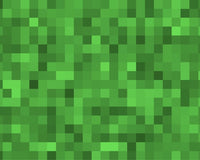Achieving a balanced stereo mix requires more than just adjusting volume levels—panning plays a key role in creating a sense of space and depth in your music. By positioning different instruments across the stereo field, you can enhance the clarity of your mix and ensure each element has its own place to shine. This guide will walk you through the basics of panning, offering tips and tricks for achieving a well-balanced stereo mix.
What is Panning?
Panning is the process of distributing the audio signal of an instrument or sound across the left and right channels in a stereo field. The goal is to create separation between sounds, giving each element its own space in the mix. A well-panned mix can make your track feel more dynamic and immersive, helping to avoid clutter and allowing listeners to distinguish each instrument clearly.
Basic Panning Techniques
Center panning places core elements like lead vocals, bass, and kick drums in the middle of the stereo field, ensuring they are balanced and prominent. Panning instruments slightly to the left or right, such as rhythm guitars, percussion, and backing vocals, helps create space and avoid crowding. Extreme panning, used for effects or ambient instruments, can add excitement but should be done carefully to avoid imbalance. Following the 80/20 rule—panning elements slightly off-center—introduces depth without overwhelming the listener.
Panning for Different Instruments

Lead vocals are typically panned center, with background vocals panned left and right to create width, while harmonies can be panned oppositely for a more expansive sound. Drums should have the kick and snare centered, with toms, overheads, and hi-hats panned slightly left or right to add dimension. Rhythm guitars are often panned left and right for a wide sound, while lead guitars may stay centered or slightly off-center. The bass is usually panned center to provide a solid foundation but can be subtly panned if needed. Synths and keyboards are panned based on their role, with pads filling out the background and lead synths staying more centered.
Creative Panning Techniques
Creative panning techniques include using stereo imaging effects like reverb, delay, or chorus to widen sounds and enhance panning, such as using a delay panned left and right to create a sense of space. Automating panning adds movement and interest, like gradually panning a sound from left to right. When applying reverb or delay, pan the effects in the same direction as the sound source to maintain cohesion and balance in the mix.
Common Panning Mistakes and How to Avoid Them
Common panning mistakes include over-panning, which can make the mix sound disjointed if one side overpowers the other, and ignoring low-end panning, where bass and kick drums should remain centered for balance. Additionally, a lack of balance between elements can result in a cluttered mix, so ensure each instrument has its own space and always listen in context to maintain cohesion.
Refining Panning for Different Genres
Different genres often have distinct panning needs. In rock music, the drums and vocals tend to be more centered, with guitars and other instruments spreading out to create width. In electronic music, panning may be more extreme to create a sense of movement and spaciousness. Pop music often focuses on keeping vocals clear and upfront while surrounding them with subtle panned backing instruments. Understanding these nuances helps you achieve the right panning balance for each genre’s unique characteristics.
Ready to take your mixing to the next level?
Download our Universal Panning Template and get instant access to a pre-configured Logic Pro X template with perfect panning for all common instruments! Whether you're a beginner or seasoned pro, this template will save you time and provide a professional-sounding starting point for your mixes. With the ability to easily customize it for different genres, you'll have everything you need to create balanced, dynamic tracks. Click below to grab your template now and start mastering your mixes!