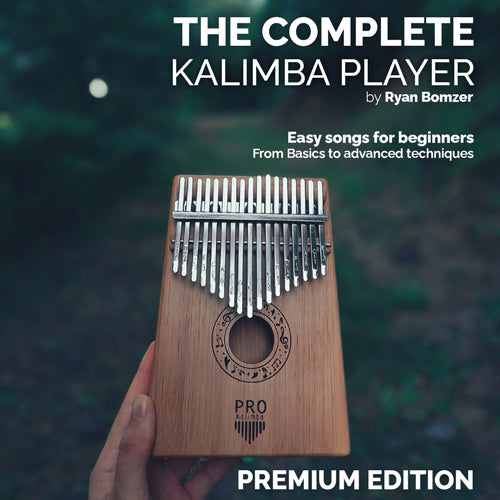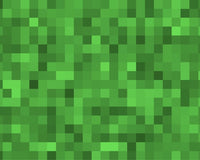If you're wondering how to use a kalimba pickup, the Gecko pickup is a contact microphone designed to amplify the sound of your kalimba. This guide will show you how to connect the Gecko pickup to your kalimba, allowing you to amplify, record, or connect it to audio devices for a clearer and richer sound.
Choosing the Right Pickup

It is essential to choose the right type of pickup that suits both your needs and the kind of Kalimba you have. We sell Gecko contact pickups that are designed to be placed directly on the body of the Kalimba, near the sound hole or the tines. They capture the instrument's vibrations, providing a clear and accurate representation of the sound.
Other types of pickup available include clip-on pickups, which are attached to the tines or the body of the Kalimba. They offer versatility in placement and can be easily removed or repositioned as needed. The other type is a magnetic pickup designed to be placed close to the vibrating metal tines of the Kalimba. They use magnetic fields to capture the sound, offering a unique tonal quality. Consider the type of sound you want to achieve and the convenience of placement when selecting the right Gecko pickup for your Kalimba.
Positioning the Pickup
Once you have chosen the appropriate Gecko pickup for your Kalimba, it's time to position it correctly. The pickup's placement can significantly affect the sound quality and the overall performance of your Kalimba. Here are some guidelines for positioning the pickup based on the type of pickup you have:
Contact Pickups: Place the pickup element on the body of the Kalimba, near the sound hole or the tines. Experiment with different positions to find the sweet spot that captures the desired sound.
Clip-On Pickups: Attach the pickup to the tines or the body of the Kalimba. Ensure that it is securely fastened to avoid any unwanted movement or vibrations that may affect the sound quality. The positioning of the pickup may require some trial and error. Take the time to experiment with different placements to find the optimal position that produces the desired sound.
Securing the Pickup
Once you have positioned the Gecko pickup correctly on your Kalimba, it's important to secure it in place. Gecko pickups come with either adhesive or clips to ensure a firm attachment to your instrument. Follow these steps to secure the pickup:
If using an adhesive, carefully apply it to the pickup or the designated area on the Kalimba. Be cautious not to apply excessive adhesive that may leave marks or damage your instrument. Press the pickup onto the desired spot on the Kalimba, ensuring a tight bond between the pickup and the instrument's surface.
If using clips, attach them securely to the pickup and the Kalimba, ensuring a firm grip that prevents any movement or displacement. By properly securing the pickup, you can avoid any unwanted sound interference or disruptions during your performance.
Connecting the Pickup
After securing the Gecko pickup to your Kalimba, it's time to connect it to your preferred audio device. Depending on your setup and the specific requirements, you can connect the pickup to various devices such as amplifiers, mixers, audio interfaces, or computers.
Take the cable provided with the Gecko pickup and plug it into the designated port on the pickup itself. Connect the other end of the cable to your preferred audio device. If using an amplifier or mixer, locate the appropriate input port and connect the cable securely. If connecting to an audio interface or computer, identify the input port and connect the cable accordingly.
This enables you to record the sound directly into your digital audio workstation (DAW) or use software for processing and editing. Ensure that the cable is tightly connected to both the pickup and the audio device to avoid any signal loss or disruptions.
Using the Pickup with an Amplifier
One of the primary purposes of using a Gecko pickup is to amplify the sound of your Kalimba. By connecting the pickup to an amplifier, you can enhance the volume and projection of the instrument. To use the Gecko pickup with an amplifier you will need to plug the pickup cable into the input port of your amplifier. Turn on the amplifier and adjust the volume and tone settings as desired. Play your Kalimba and listen to the amplified sound through the amplifier. Experiment with different settings to achieve the desired tone and volume. If the sound quality needs further adjustment, consider using additional effects pedals or equalizers to shape the tone to your preference. Using a Gecko pickup with an amplifier allows you to showcase the unique sound of your Kalimba in a live performance or rehearsal setting.
Using the Pickup with a Recording Setup
If you want to capture the sound of your Kalimba for recording purposes, the Gecko pickup can be a valuable tool. By connecting it to a recording setup, you can preserve your performances and share them with others. To use the Gecko pickup with a recording setup, connect the pickup cable to an audio interface or a mixer with recording capabilities. Set up your digital audio workstation (DAW) or recording software on your computer.
Configure the input settings in your recording software to recognize the pickup signal. Arm the track for recording and press the record button. Play your Kalimba while the pickup captures the sound and sends it to your recording setup.
Monitor the sound through headphones or studio monitors to ensure the recording quality meets your expectations. Once the recording is complete, you can edit, mix, and process the sound further within your recording software. Using a Gecko pickup with a recording setup allows you to preserve your kalimba performances, share them online, or incorporate them into your music productions.
Connecting the Pickup to a Computer
In addition to recording directly into a computer, you can connect the Gecko pickup to a computer to record the sound or use it as an input for various applications. Whether you want to record tutorials, stream performances, or use effects software, connecting the pickup to a computer opens up a world of possibilities. To connect the Gecko pickup to a computer you will want to connect the pickup cable to the audio input port on your computer. This can be a line-in port or a USB audio interface.
Ensure the computer recognizes the pickup as the audio input source. Adjust the input settings in your computer's sound preferences if necessary. Launch your preferred recording software, streaming application, or effects software. Configure the software to use the Gecko pickup as the audio input device.
Test the setup by playing your Kalimba and monitoring the sound through headphones or computer speakers. Make necessary adjustments to the software settings to achieve the desired sound quality and minimize latency. Connecting the Gecko pickup to a computer expands your possibilities regarding recording, streaming, or using effects to enhance your kalimba sound.
Fine-Tuning the Sound
Once you have connected the Gecko pickup to your desired audio device, it's essential to fine-tune the sound to achieve the desired tone and quality. Adjust the volume level on your audio device to balance the pickup's output with other instruments or sound sources. Experiment with equalization settings to enhance specific frequencies or shape the overall tone of your Kalimba. Explore additional effects pedals or software plugins to add reverb, delay, chorus, or other desired effects to your Kalimba sound. You should check for any unwanted noise or interference and consider noise reduction techniques or filters to eliminate them.
By fine-tuning the sound, you can ensure that your Kalimba's amplified or recorded output matches your artistic vision and meets the requirements of your specific musical context.
Caring for Your Gecko Pickup
To ensure the longevity and optimal performance of your Gecko pickup, proper care and maintenance are essential. To keep your pickup in excellent condition you will have to keep the pickup away from water and humid conditions, as moisture can damage the internal components. After each use, store the pickup in the provided case to protect it from dust, dirt, and accidental damage.
Be cautious when applying or removing the pickup adhesive to avoid marking or damaging your Kalimba's finish. Regularly check the cable and connectors for any signs of wear or damage. Replace them if necessary to prevent signal loss or interruptions. By taking proper care of your Gecko pickup, you can enjoy its benefits for years and ensure consistent, high-quality sound from your Kalimba.
Experimenting and Finding Your Sound
Using a Gecko pickup with your Kalimba opens possibilities for exploring different tones, and effects. Don't be afraid to experiment with varying positions of pickup, settings, and audio devices to find your unique sound. Try different pickup positions on your Kalimba to capture other tonal qualities or emphasize specific frequencies. Experiment with different amplifiers or audio interfaces to discover how they shape the sound of your Kalimba.
Combine the Gecko pickup with effects pedals or software plugins to create unique textures and atmospheres. Collaborate with other musicians or producers to explore new genres or fusion styles using your amplified kalimba sound. Remember, finding your sound is a personal and artistic journey.
The Only Kalimba Guide You’ll Ever Need!
The Complete Kalimba Player eBook is a 62-page resource packed with tuning guides, diagrams, exclusive tips, and 37 easy songs for all skill levels. Save time with this all-in-one guide—the only resource you’ll ever need! Get instant access to a quality-checked, printable PDF full of variety.
Was £10, now £5—offer ends soon, get yours now and start your kalimba journey today!